Crypto.com Review 2023: Pros & Cons for Swiss traders

Overall rating of my Crypto.com review:
4.5 ⭐⭐⭐⭐⭐ · 🏆 Top Choice ·
At Investing Hero, I aim to provide the best investing platform reviews. To support this, some of the providers featured in reviews will generate an affiliate commission which helps pay to run this website. However, this doesn’t influence my reviews. My opinions are my own. The information provided on Investing Hero is for informational purposes only. Please read the disclaimer.
In this review I’m checking out another popular cryptocurrency trading platform, Crypto.com.
You’d be hard pressed not to have noticed the marketing of Crypto.com. With the (somewhat controversial) face of Matt Damon they are sponsoring everything from Formula 1 to the former Staples Center in the US – millions is being spent to try and capture your attention.
So now they have our attention, how do they stack up against the other crypto currency exchanges?
Well, with a daily trading volume of over 4 billion USD (yes, billion) at time of writing, they are certainly more than just slick marketing. In this crypto.com review I’ll dig into all the details to find out more.
As always, I’ll go through everything in the account opening process to show you how to get started and buy some crypto. I’ll give you my personal highs and lows of the trading platform, and if you decide Crypto.com is right for you, have a InvestingHero bonus to share with you too.
I’ll be writing it all in this Crypto.com review, step by step.
Make sure to check out the FAQ’s at the very end of this review, which answer some of the main questions in more detail.
🎁 Reader bonus: Open a free account with Crypto.com today and take advantage of my 25 USD CRO bonus credit with code bka4sfgu9m when you register for a Ruby card. Try a 100% no obligation demo and see for yourself. Click here to try it out.
📝 Note: Remember to check out the full list of crypto currency brokers in Switzerland on my detailed comparison table. Enjoy!
Crypto.com Review: Pros and Cons
Before we dive into the details on this Crypto.com review, let’s look at my top pros and cons.
For Swiss residents, Crypto.com is an established and popular crypto exchange, and while international users have access to more features, Crypto.com offer a great overall experience for newcomers and experienced users alike.
They are investing heavily in developing their offering, and offer a quick and easy customer onboarding and account setup.

They are quickly closing the gap on the other big players in the space, such as Binance and Kraken, and have a range of interesting products such as dedit cards and customer perks (e.g. airport lounge access) in their ecosystem.
Like many crypto platforms, there is a zero CHF account opening requirement – so very easy to get started and see if they are a good fit.
As always in the crypto space, be aware of security and do your own research (DYOR) on best practices to protect your crypto. Whichever platform you go with, always protect your private keys and never share them with third parties.
If you are looking for a Crypto.com alternative, then Binance are a logical option to consider.
📝 Note: Remember to check out the full list of crypto currency brokers in Switzerland on my detailed comparison table. Enjoy!
In short: If you are looking for a simple to use & established platform to for your crypto trading, then Crypto.com are an excellent option.
| Pros | Cons |
|
|
How to open an account with Crypto.com
Head over to the Crypto.com homepage to get started.
> Click here to open the homepage
The process starts with downloading the app, so pick your choice to get started – or just scan the QR code with your phone:

Tap ‘Get’ in the appstore to download, its a over 200MB so maybe needs a minute:
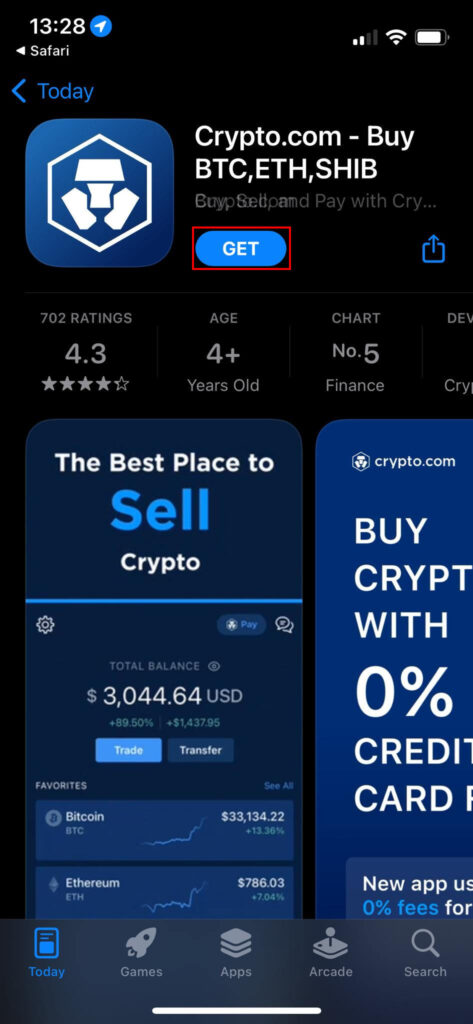
Open up the app – here we go! Excited? I know I am..

First up, enter the referral code bka4sfgu9m to claim your $25 CRO coin bonus if you get a free ‘ruby card’ later on:
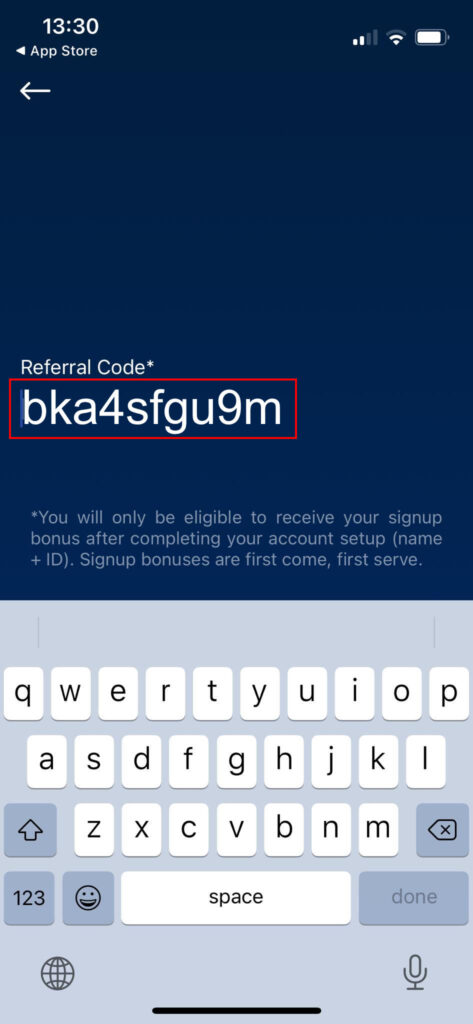
Now enter your email address and tap ‘Continue’:
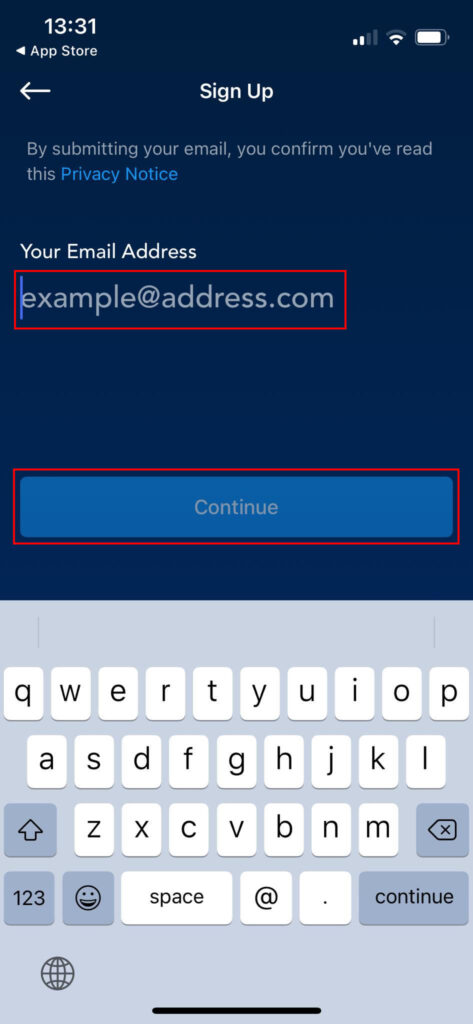
Drag the slider puzzle piece to pass the anti spam check:
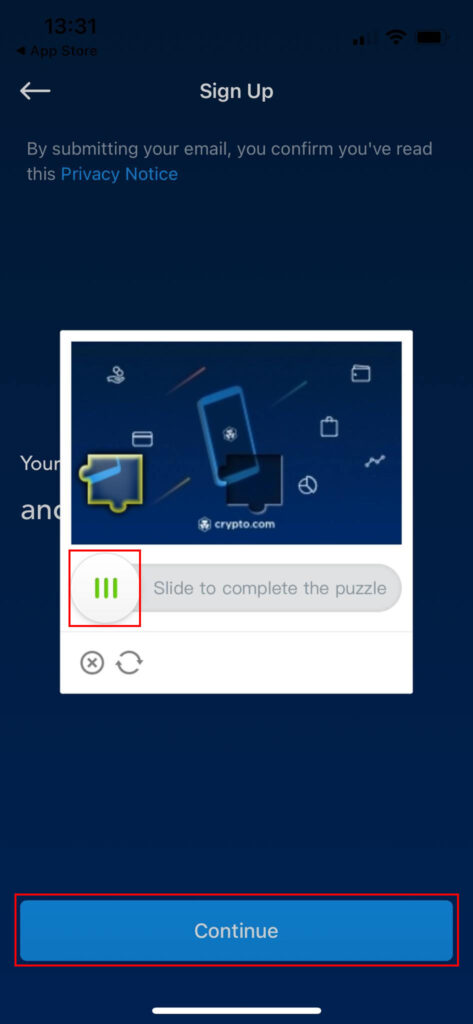
Ok – now switch to your email inbox:
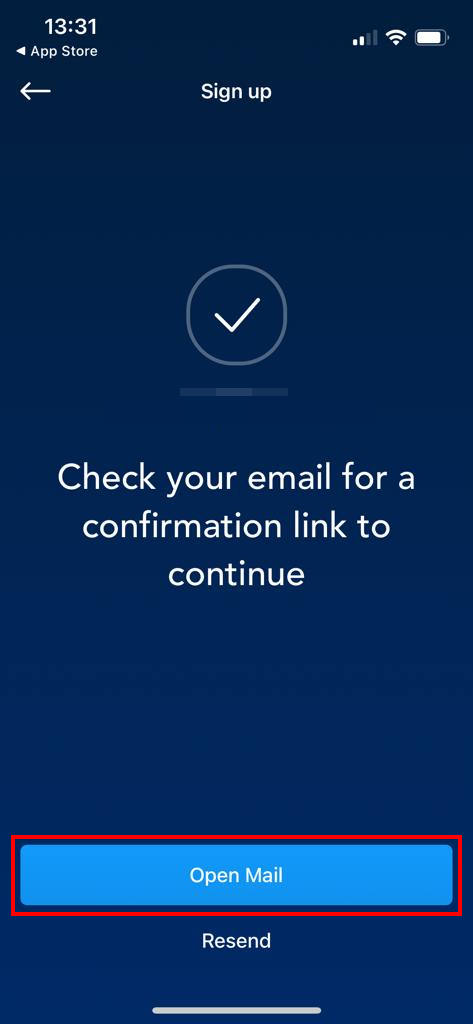
The mail should be waiting for you – tap ‘Log In’:
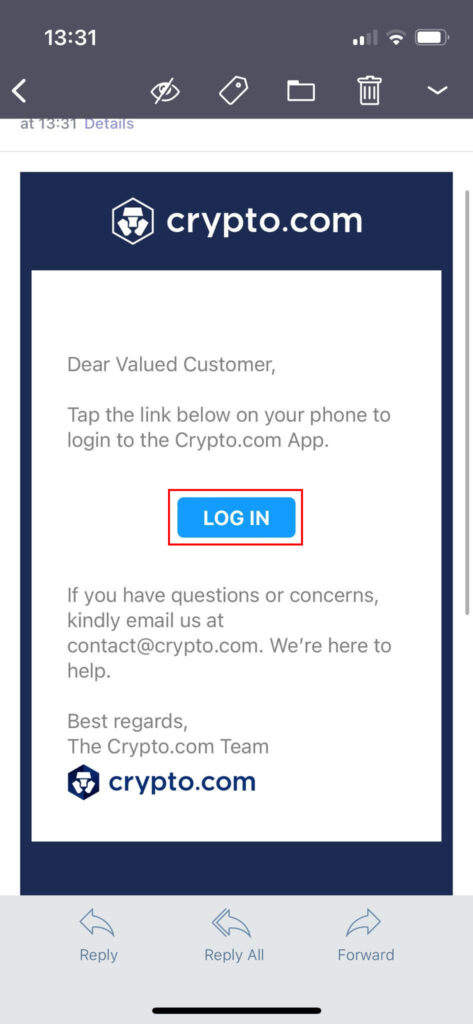
You’ll get passed back into the app…
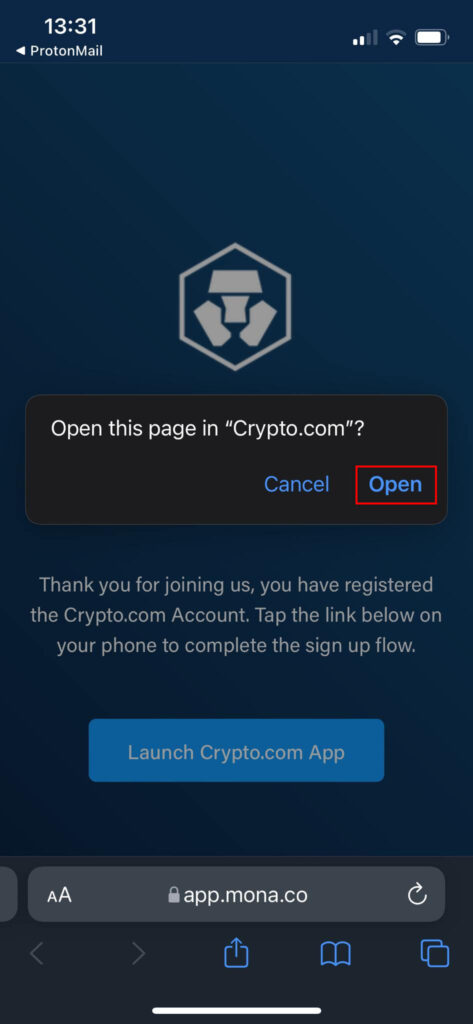
Reconfirm your email address:
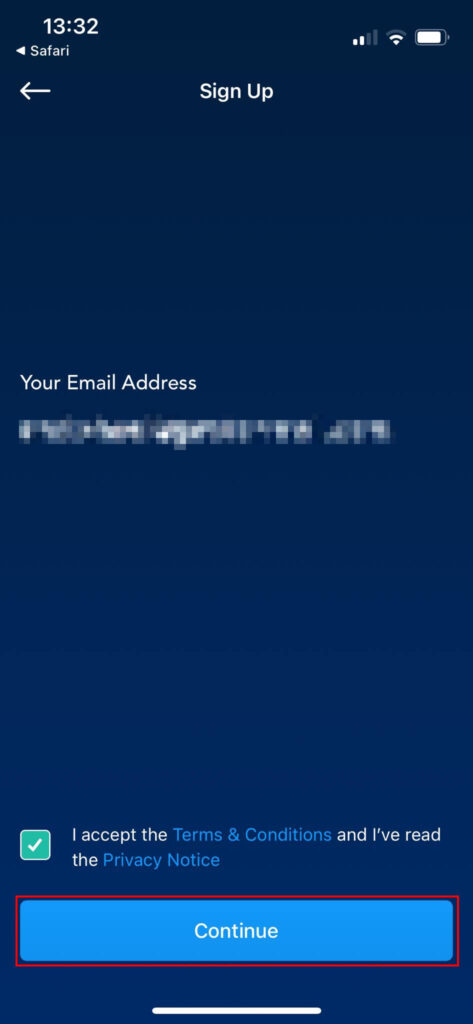
And here we are, a little welcome slideshow to cycle through:
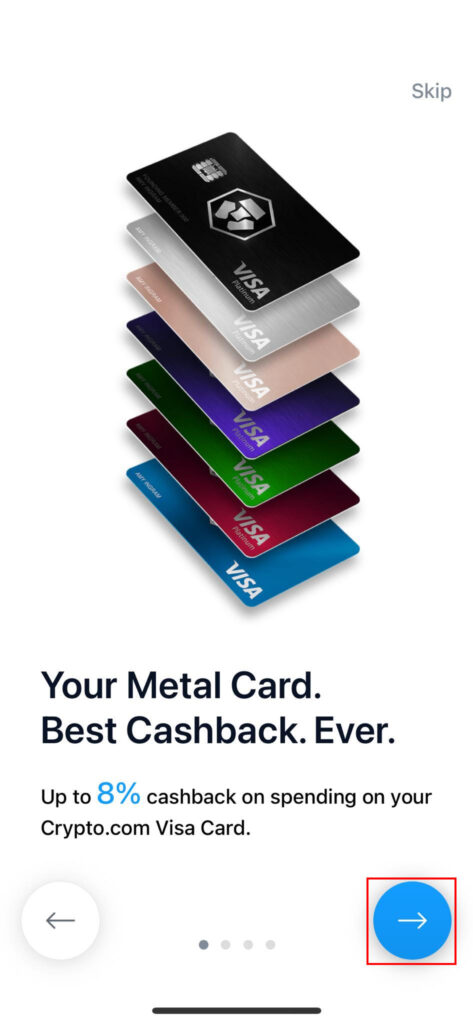
Some interesting offers presented which we’ll dig into later:
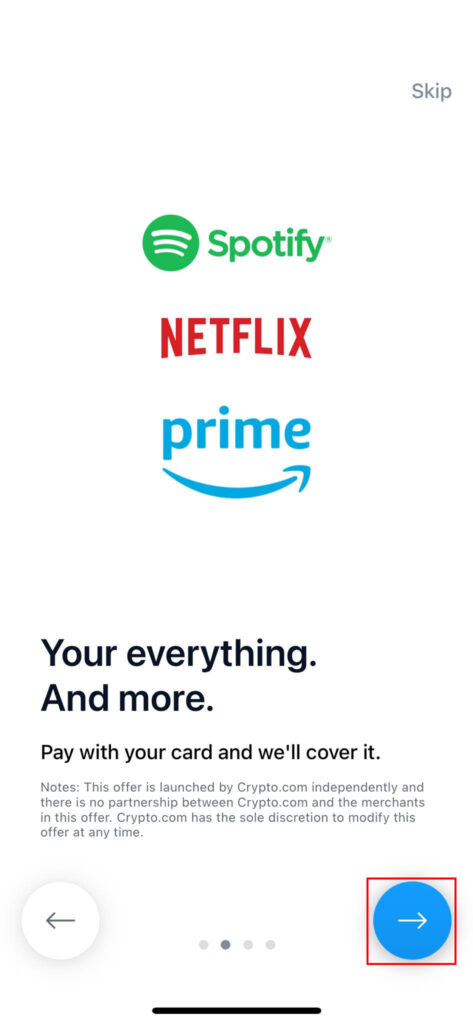
The airport lounge access sounds interesting, keep going for now…
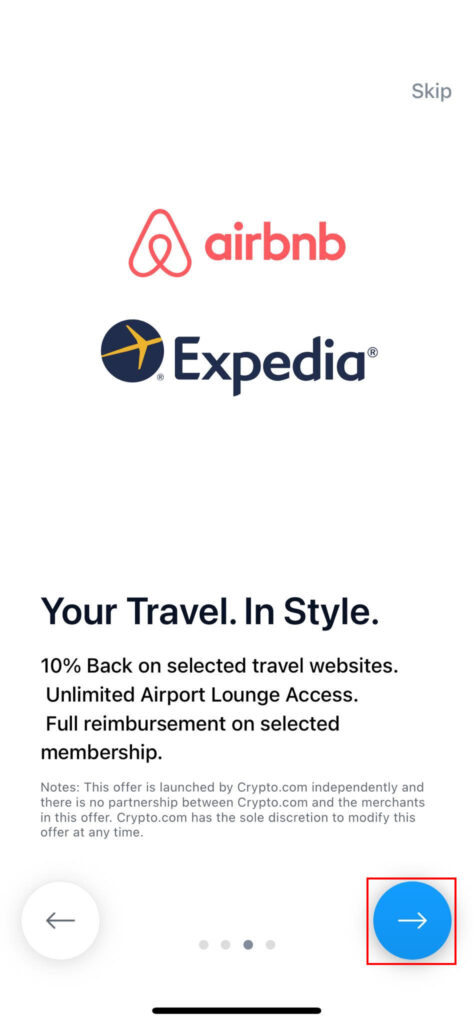
A final screen – let’s go 🙂

Now enter your mobile number and tap ‘Send Verification Code’
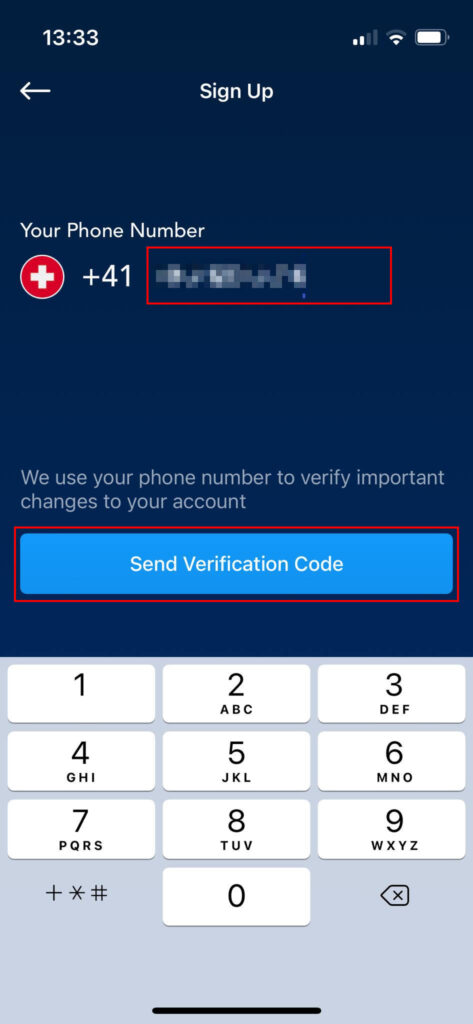
Enter it on the next screen:
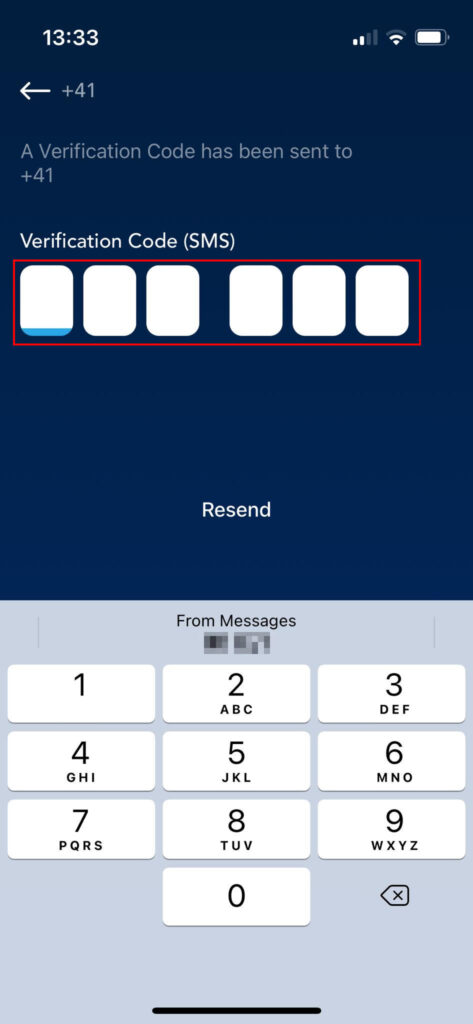
Ok phone number done – tap to move on.
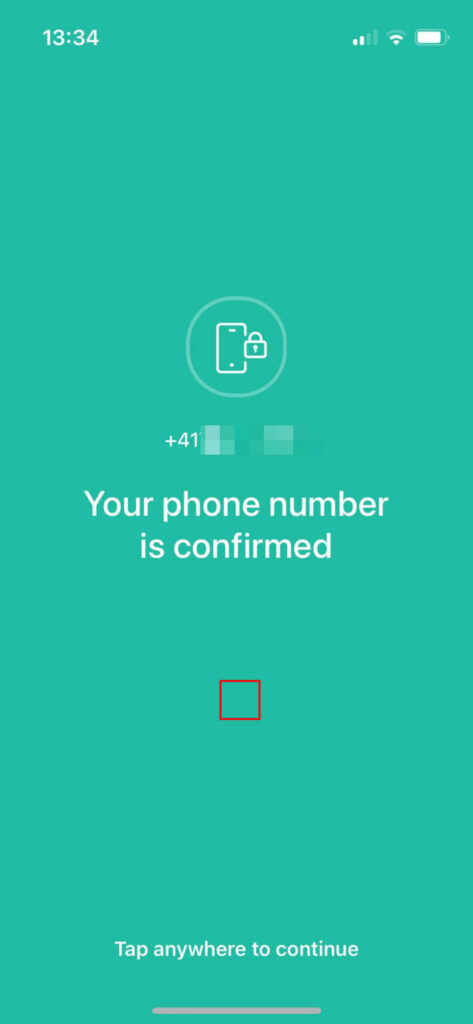
Select if you want to get their general communication updates and tap ‘Continue’:
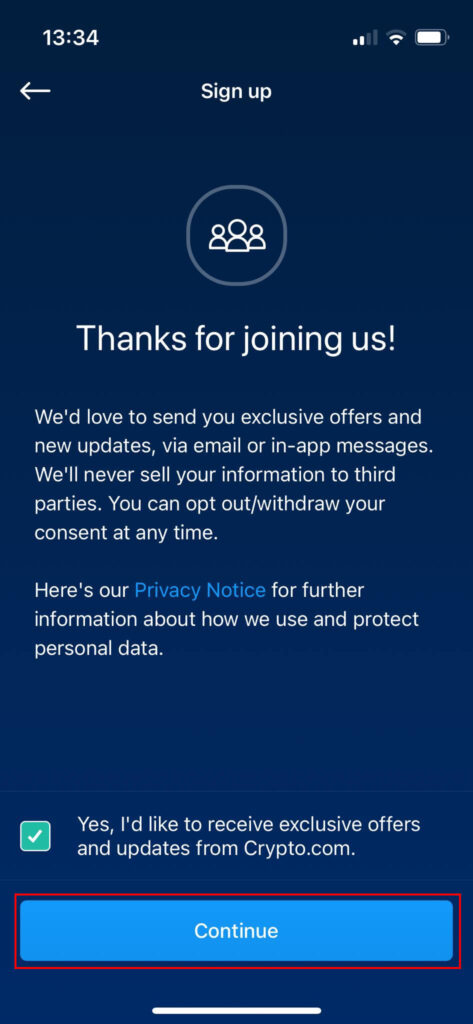
Now we move onto the account verification process:

Enter your name as it appears on your ID document and tap ‘Continue’:
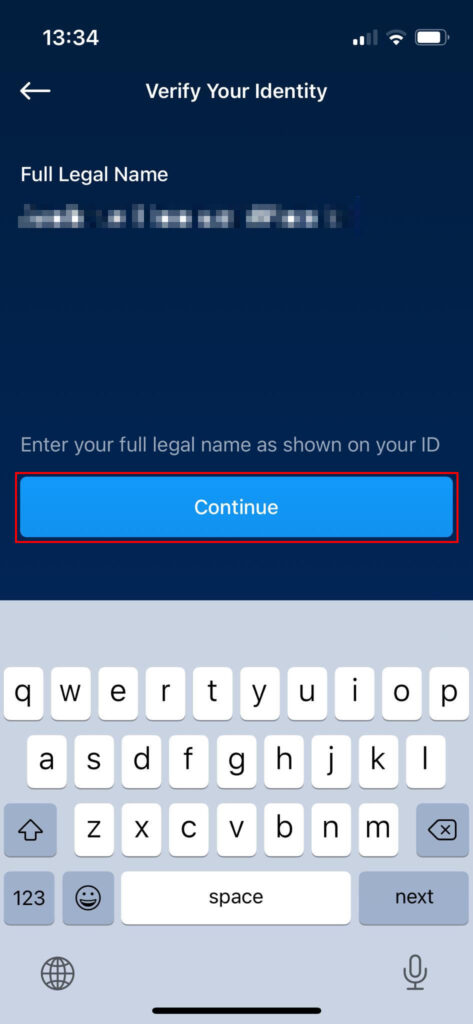
Tap ‘OK’ to let Crypto.com access your phone camera (for the doc scanning + selfie later)
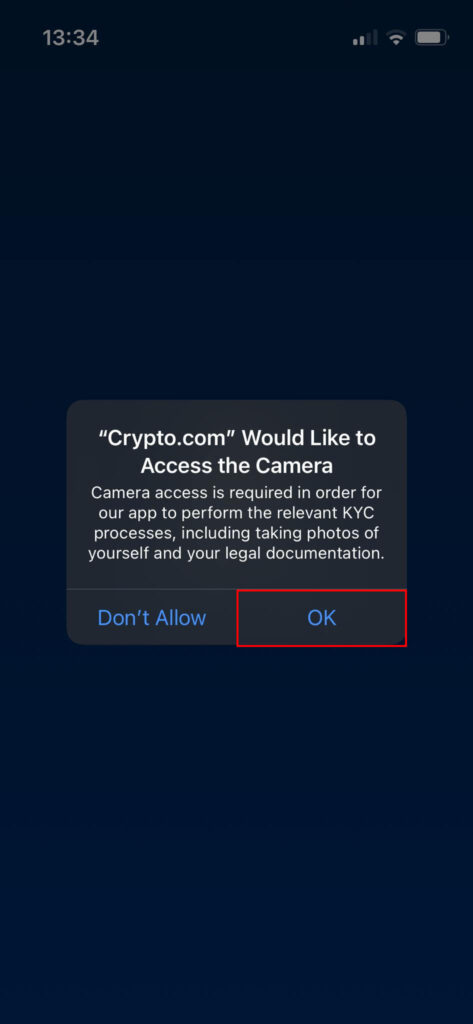
The default was Germany, so you’ll likely need to switch that. I’ve selected Passport in this example.
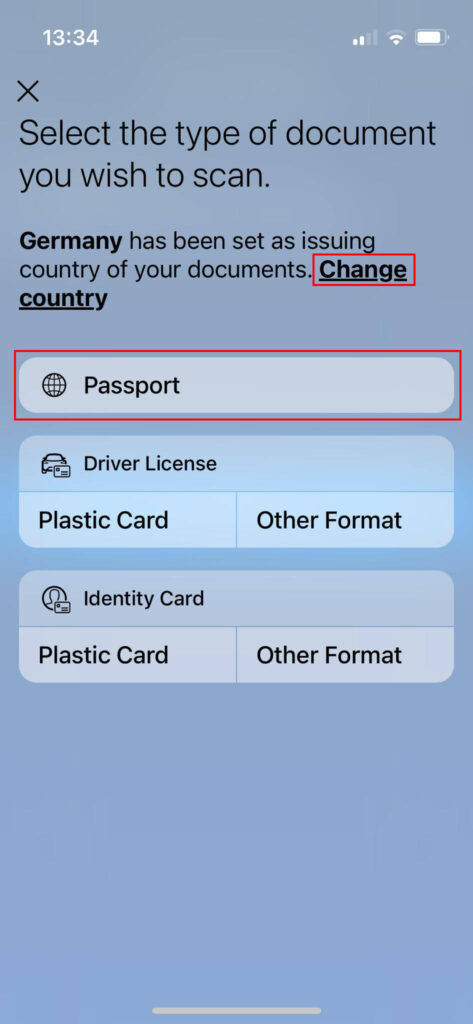
Hold the camera over your ID document, and it’ll scan automatically.
Tap ‘Continue’ if you are happy with the result:
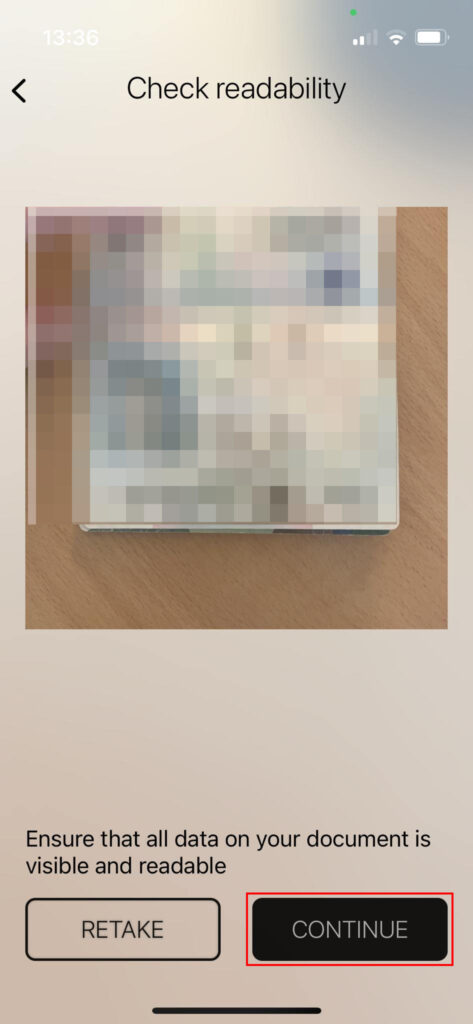
Now onto the selfie…
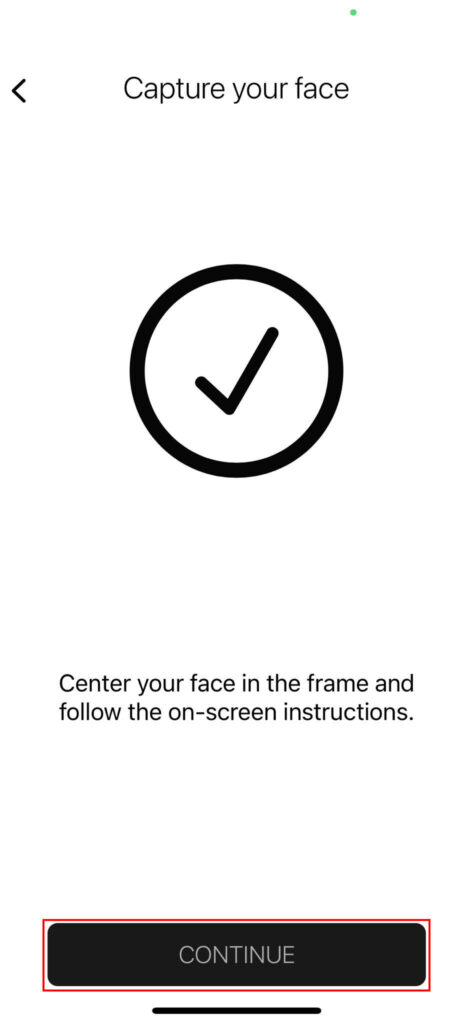
Put your face fairly close to the camera and tap ‘Continue’:
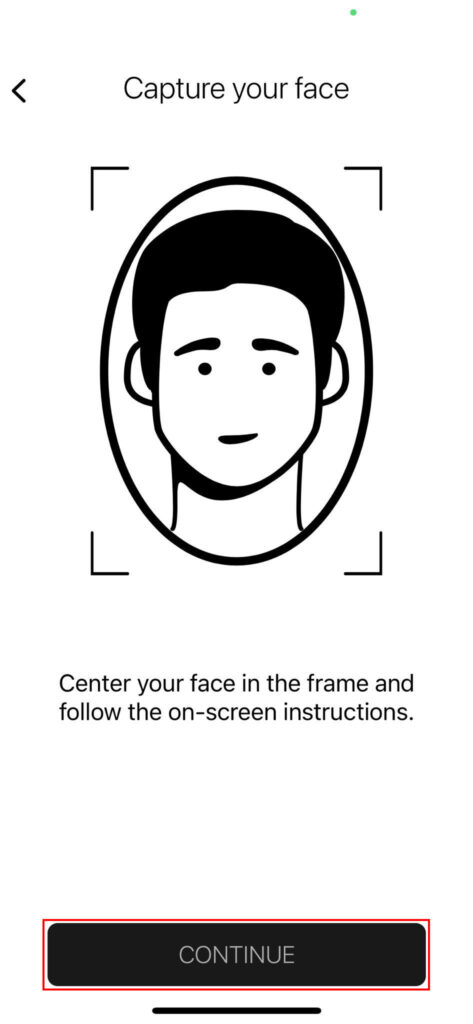
The app will then upload both images:
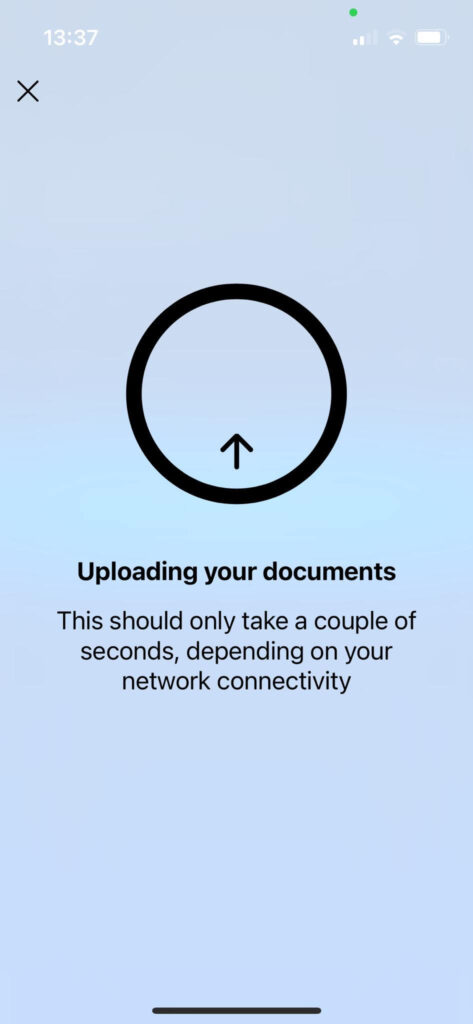
OK! You should get a nice tick, and be automatically moved to the next screen:
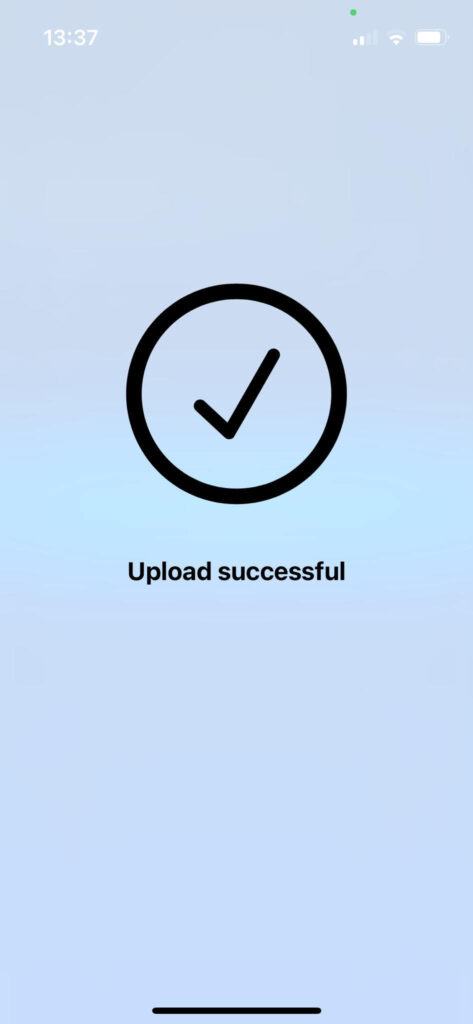
And another confirmation, all done. Tap.
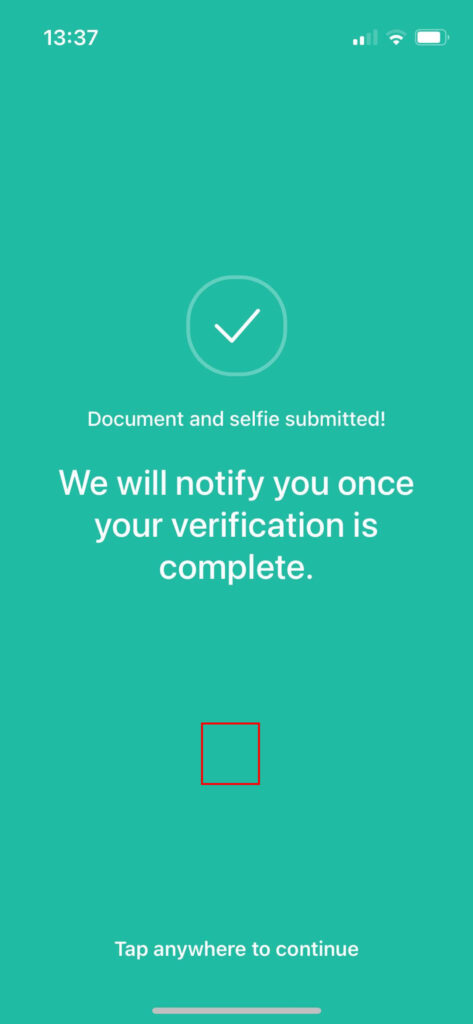
And that’s it – now we have to wait until the verification is approved.
24 hours though? Hopefully not..
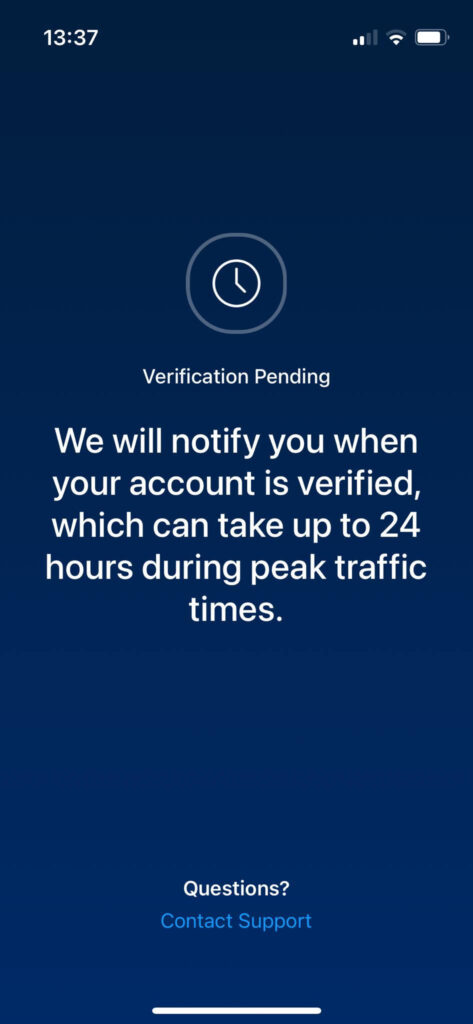
Actually an email confirmation arrived after just 10 minutes 🙂
Back to the app we go, and we see the update:
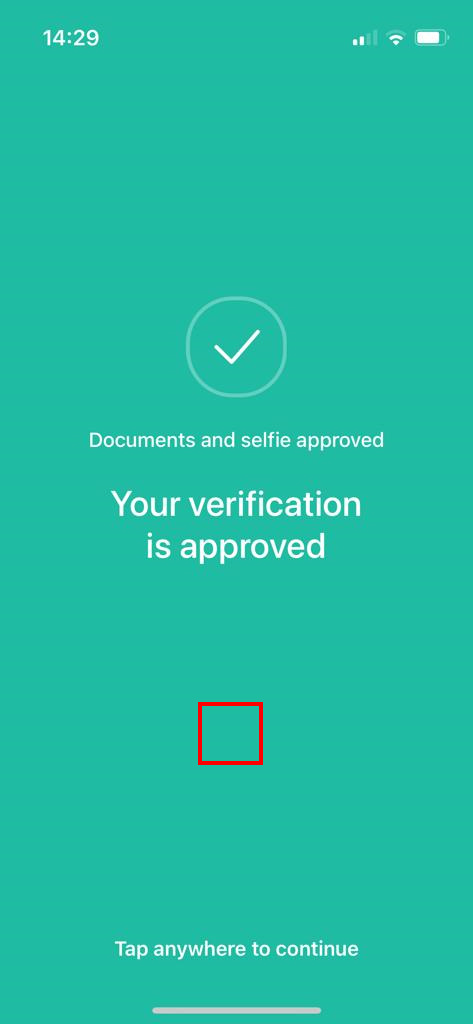
Onwards then! Enter a 6 digit pin code:
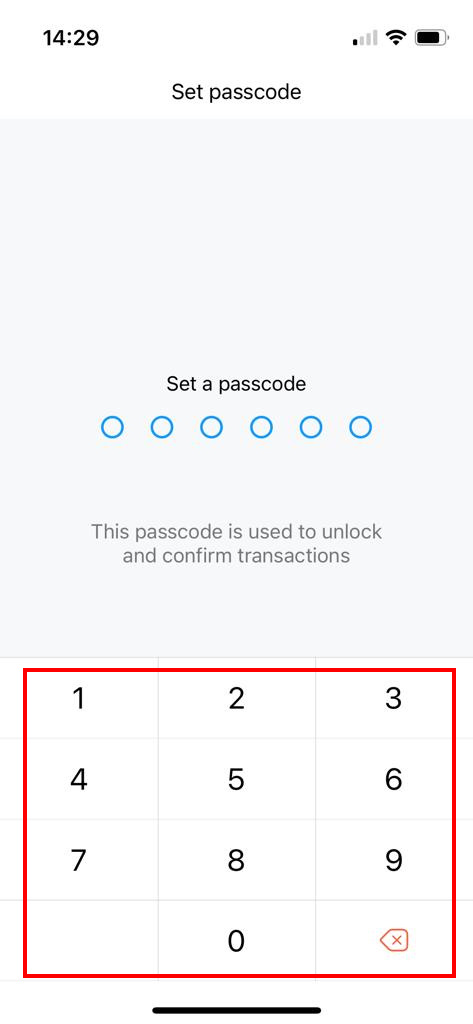
Nice. NEXT!
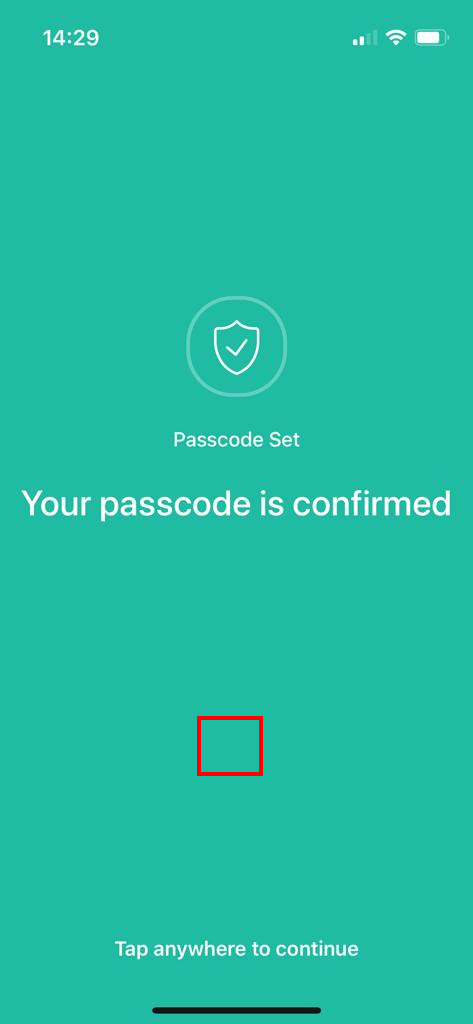
Scroll down the list to select CHF, which appears to list currency in a total random order. Why they don’t default this for Swiss users is beyond me. But anyway, tap Confirm:

Well done champ – another victory. Tap to move on:
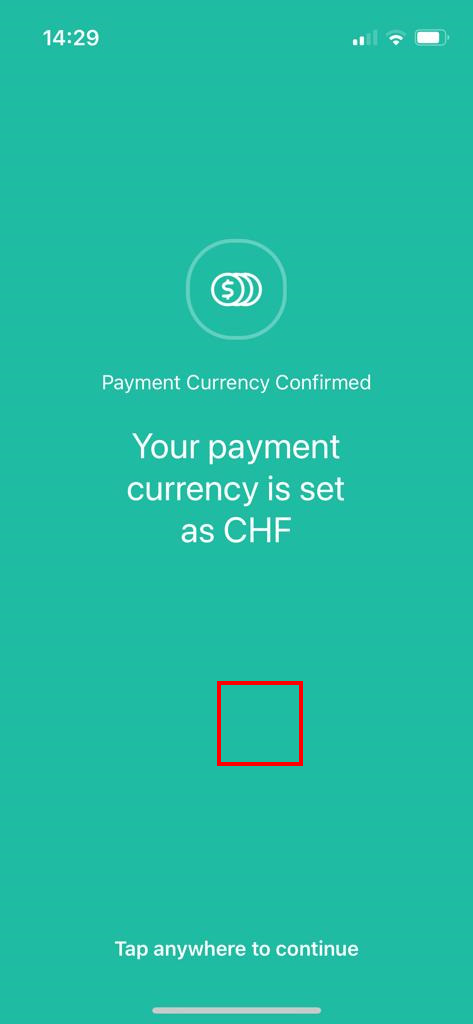
And that my friends, is all there is to it.
Your account is now opened, verified and ready to go.
Logging in for the first time
With the steps above completed, you’ll move straight to your account overview.
I like the simple look and feel – which sets it apart from the rather complex view with Binance.
Much more beginner friendly and easy to navigate.
Top left, you have various settings and profile info. The icons along the bottom give quick access to the most used features such as buying crypto, viewing your accounts and tracking performance.
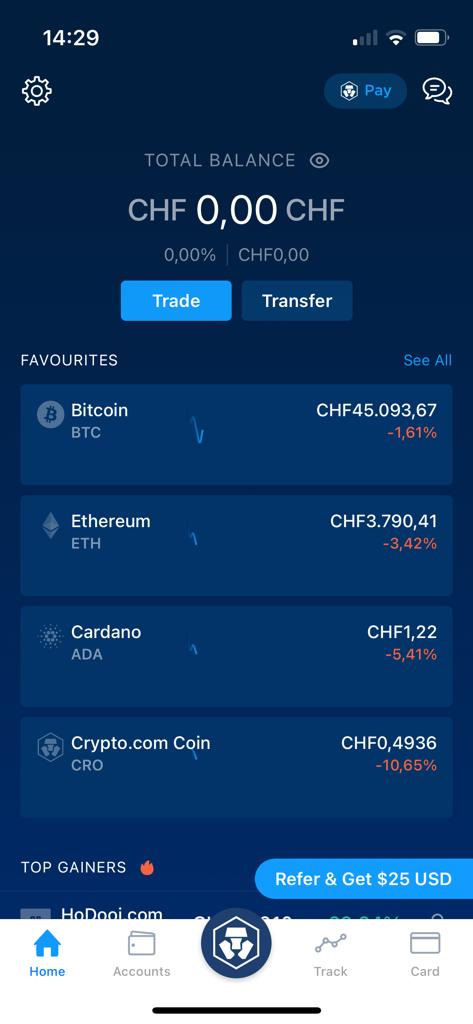
Funding the Crypto.com account
Lets go ahead and deposit some funds to buy some crypto.
Tap the blue crypto.com logo below to get started:
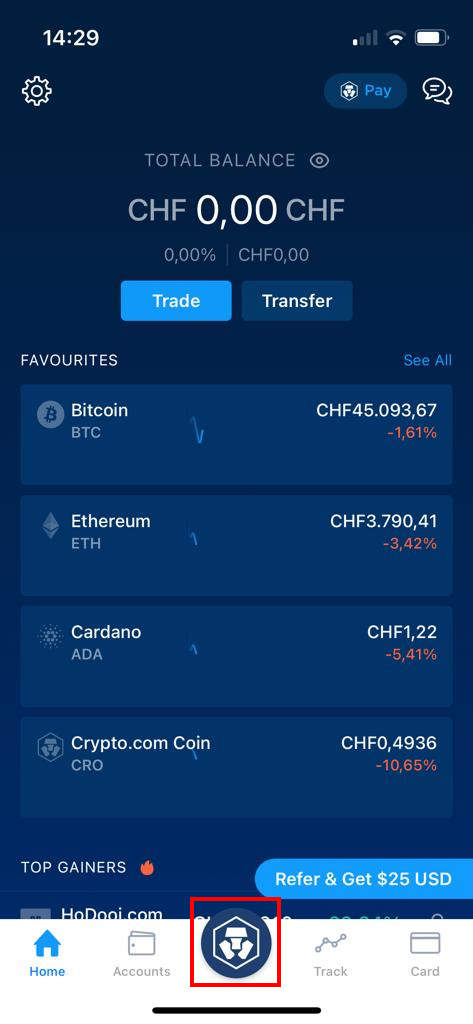
Tap ‘Buy’ at the bottom of the screen:
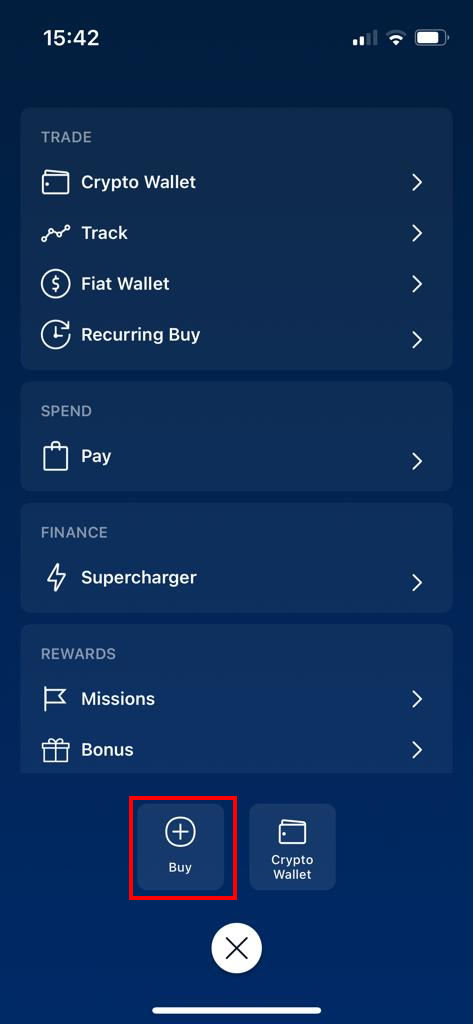
Now select the crypto you’d like to purchase, I’ll take some CRO in this example, Crypto.com’s own token:
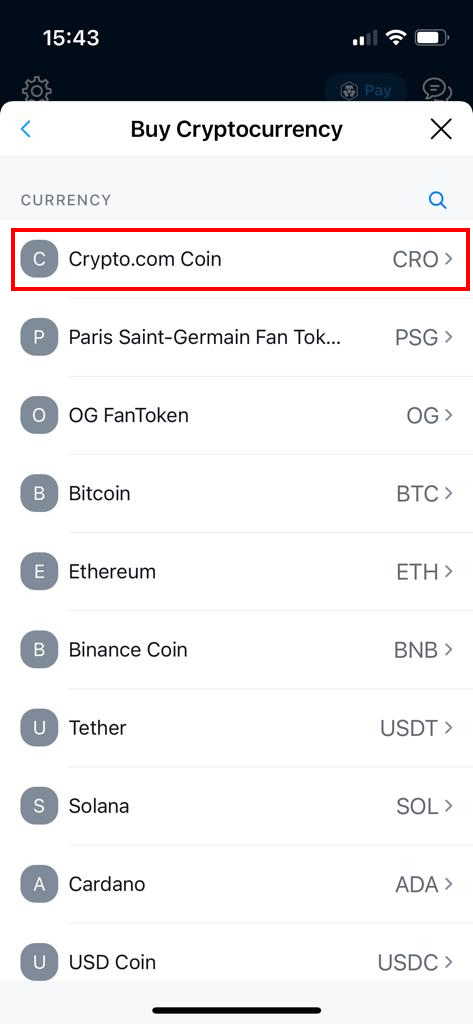
Now I’ll select the amount of CRO I will to buy, the CHF value is reflected based on your entry.
Next, tap ‘Add Credit or Debit Card’ to do just that:
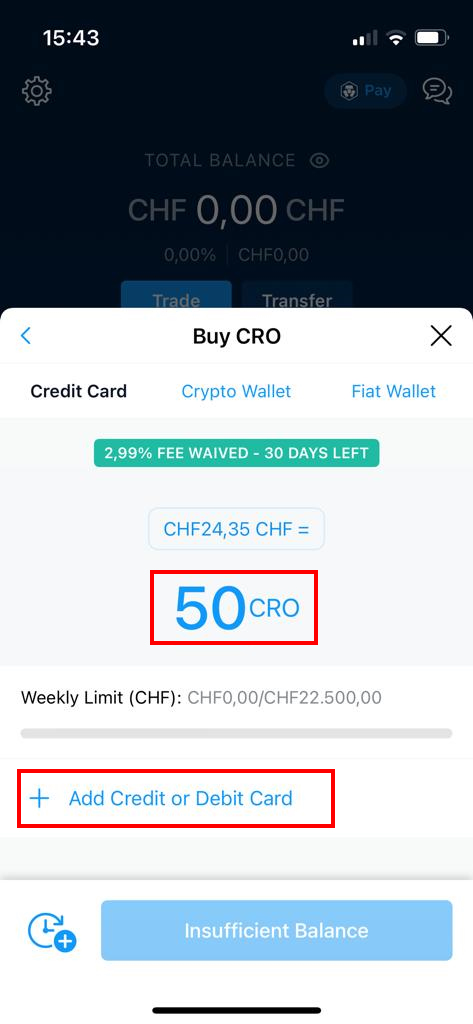
Enter your credit card details next, and tap ‘Add card’
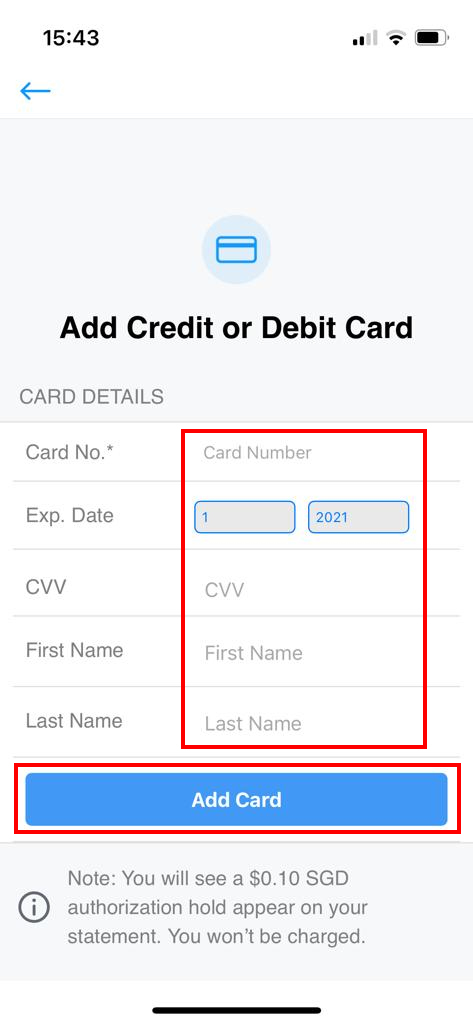
Ok – looks like we are all set. Double check and tap ‘Buy X CRO’:
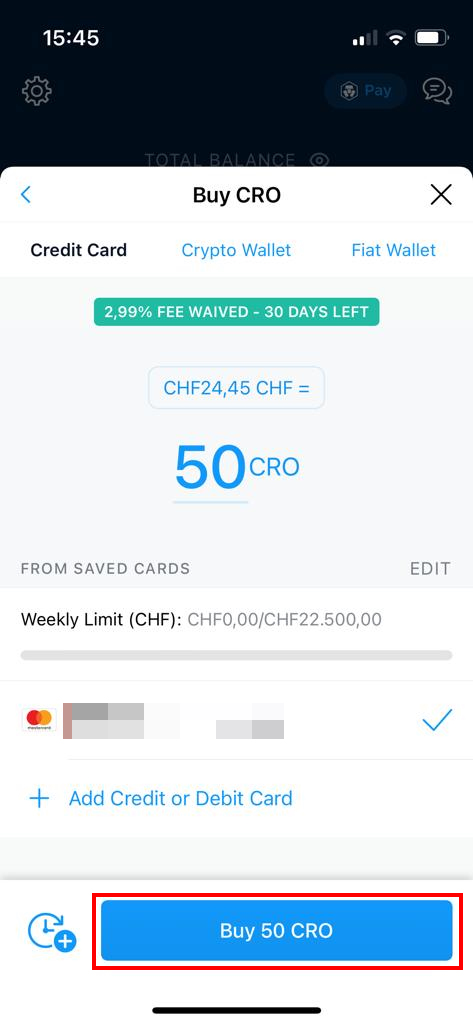
Another confirmation screen to approve the fees (which are currently 0% – nice)…
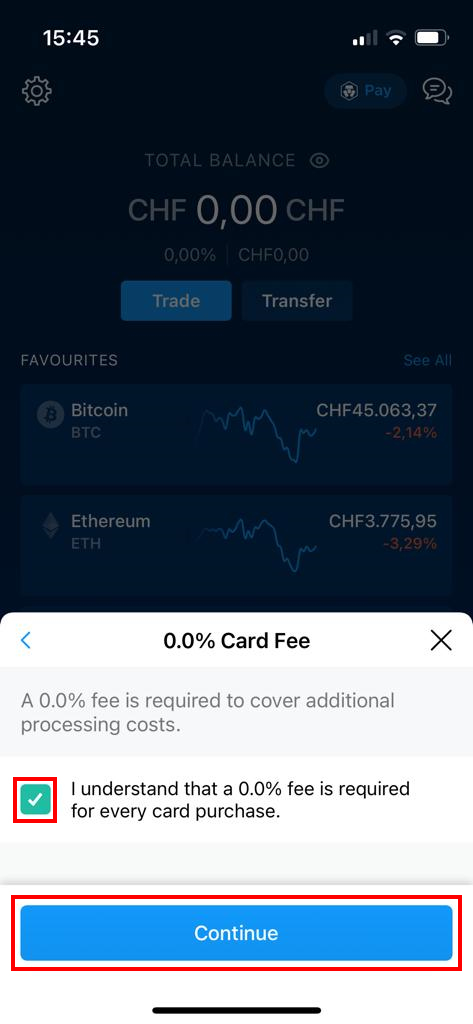
And finally, we get to confirm the transaction. You’ll notice the red countdown top right, you have to be quite quick here so don’t hang around and tap ‘Confirm’:
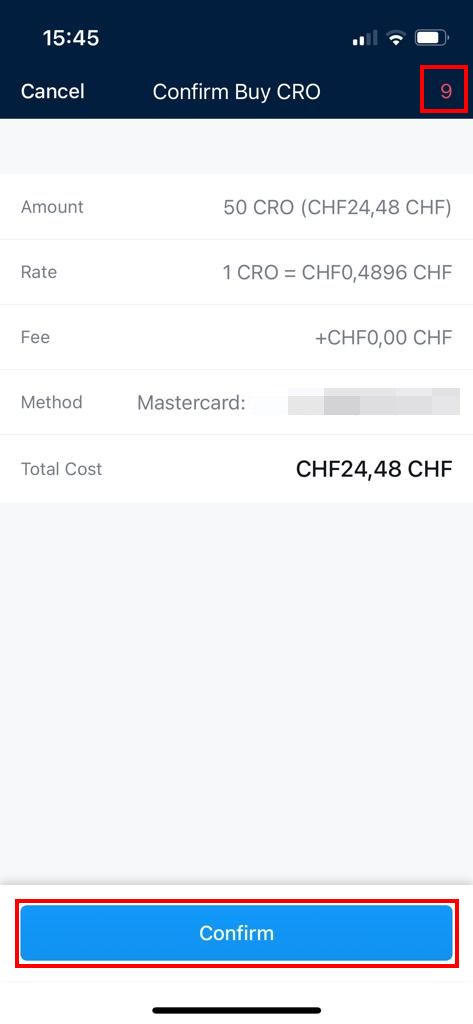
Enter your pin code before the countdown hits 0…
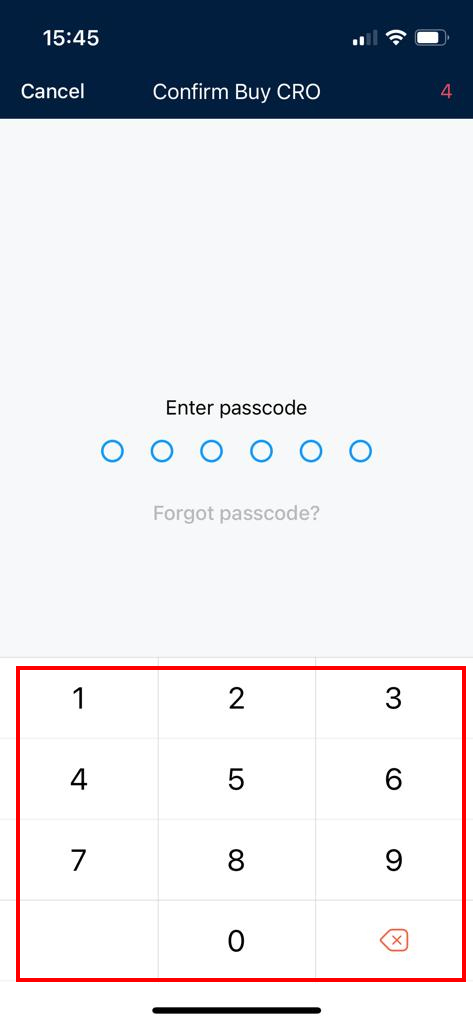
Success! You’ve just purchased your first crypto on crypto.com 🙂

Tap to return to your dashboard.
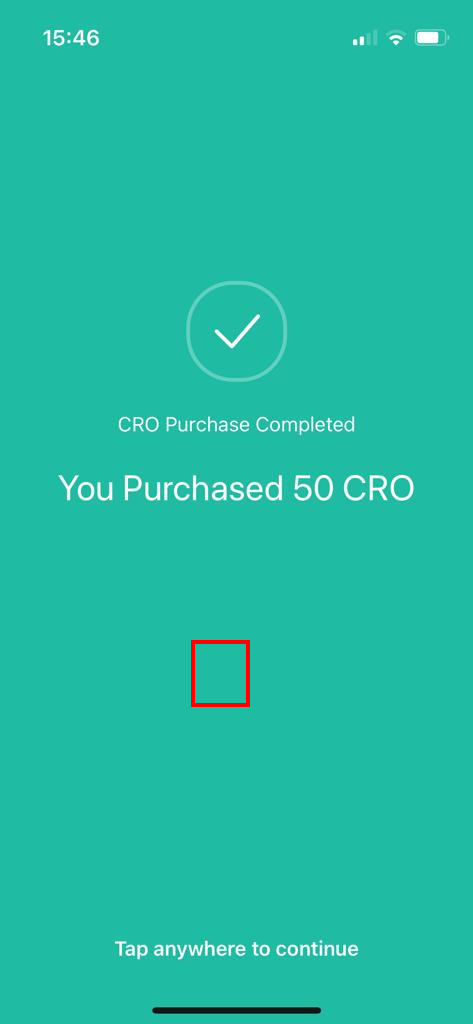
Crypto.com demo account
There isn’t a crypto.com demo account, however there is no account opening minimum with the live accounts, so you can get started quite easily. As you can see from the above steps, the account opening process is very straight forward and you’ll be up and running in under 20mins.
🎁 Reader bonus: Open a free account with Crypto.com today and take advantage of my 25 USD CRO bonus credit with code bka4sfgu9m when you register for a Ruby card. Try a 100% no obligation demo and see for yourself. Click here to try it out.
Crypto.com earn Switzerland
The Crypto.com earn functionality allows you to earn interest on your crypto.
Unfortunately however, crypto.com earn isn’t available in Switzerland, so there currently isn’t a way to participate. This is due to regulation issues – and has been pending for a number of years. To earn interest on your crypto, check out the options from Binance which allow you to do so.
Crypto.com Debit Cards
I mentioned in the intro Crypto.com have some interesting value add services for customers – mainly, the Crypto.com Visa debit cards. These bring some interesting benefits such as Netflix, Spotify and Amazon Prime cashback, in addition to cashback on all card purchases.
In addition, depending on the card tier you go for – you also get free airport lounge access when you present your card at the desk.
On the surface, this sounds like a great deal.
It’s important to note however, that in order to make the most of this cashback you need to ‘stake’ the native Crypto.com token – CRO.
Staking generates rewards which you could convert to another crypto or even CHF, but also means you have that cash committed to CRO in order to claim the Visa debit benefits.
Here’s a breakdown of the staking requirements for each level, and the benefits & cashback you could receive:
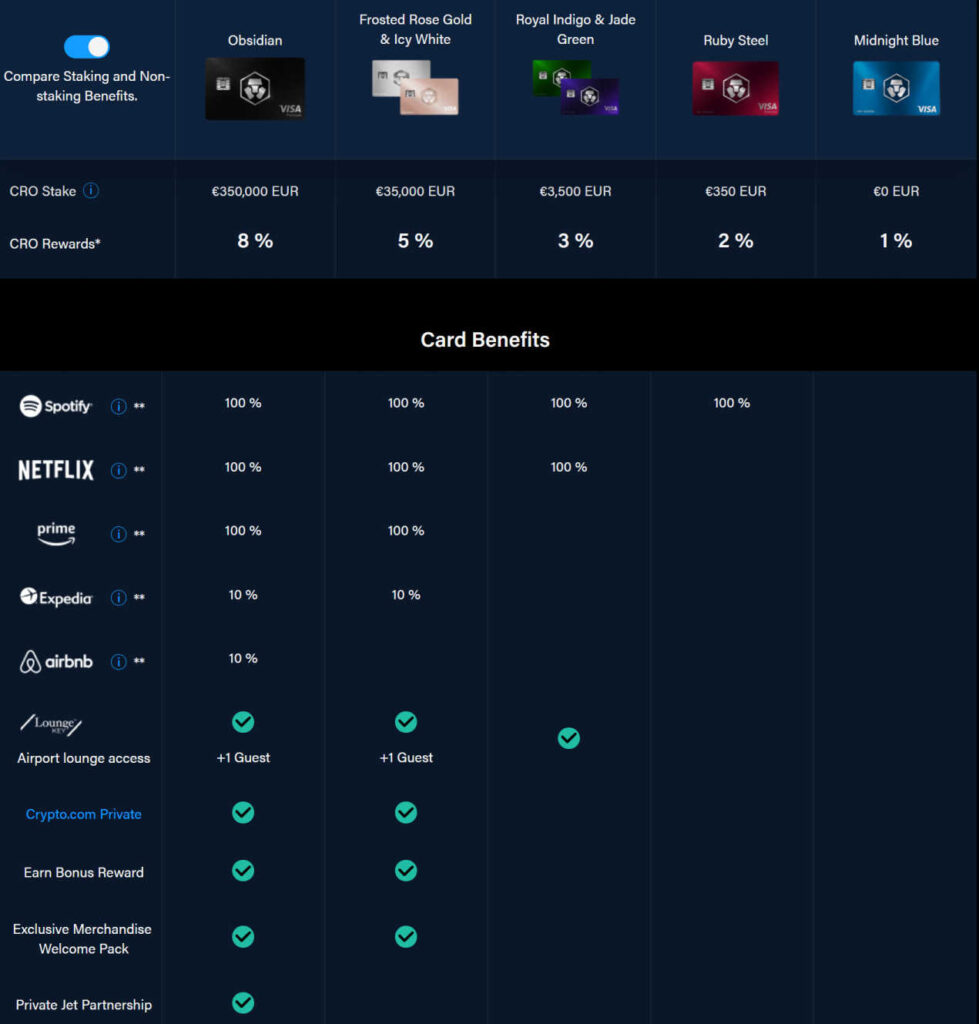
As you can see from the list, airport lounge access is a nice perk available from the Royal Indigo or Jade Green tier and above, and with Ruby Steel you can receive the Spotify cashback with 350 EUR staked on the card.
Crypto.com airport lounge list
The Crypto.com airport lounge list is managed by the LoungeKey.com. LoungeKey allow access to thousands of lounges across the world in over 120 countries. The chances are the airport you are planning to use will support LoungeKey as the major hubs are supported.
To give you an idea, countries such as the following are on the Crypto.com airport lounge list:
- UK (Gatwick, Heathrow…)
- Europe (Amsterdam, Berlin, Copenhagen, Madrid, Paris and of course – Switzerland)
- UAE
- US (Las Vegas, Los Angeles, Miami, New York, San Francisco..)
- Canada (Montreal, Quebec, Toronto and Vancouver…)
- Australia and New Zealand (Auckland, Brisbane, Sydney..)
- Asia (Bangkok, Beijing, Hong Kong, Singapore..)
… This is just a sample of the full list, there are many more as you can imagine. You can view the full list by searching here.
For Switzerland specifically, here is the supported crypto.com airport lounge list:
- Basel – EuroAirport Skyview Lounge
- Geneva – Air France – KLM Lounge, Crystal Lounge by Aspire, Horizon Lounge & the Marhaba Lounge
- Lugano – E-Aviation VIP Lounge
- Zurich – Aspire Lounge, Marhaba Lounge & the Primeclass Lounge
Remember, if you go for the ‘Indigo’ or ‘Jade’ card shown above to get lounge access, you can claim a reader bonus of 25 USD with code bka4sfgu9m.
Login & Security
Security is extremely important for crypto currency exchanges, and Crypto.com are following a number of industry grade best practices like others in this space. For example, they support:
- Multi factor authentication (SMS, email, biometric + authenticator apps)
- Account address whitelisting (so you can verify where your assets can and can’t go)
- Easy wallet management to transfer crypto to other wallets
- Cold storage of assets
- Regular code audits and ‘bug bounty’s’
And of course, SSL encryption is used throughout the browsing experience and the mobile app offers enhanced security for managing your account.
So in general looking at the platform, everything looks in good shape.
Considering the company itself, there are no offices or physical presence in Switzerland, and they don’t fall under any Swiss regulation or Swiss protection laws. In fact, they are headquartered in Singapore – so if things go wrong, you’ll be pretty much on your own.
This isn’t unique to Crypto.com however, as it’s the same case for the all the big players in the crypto space.
That said, Switzerland are taking a lot of steps forward with becoming a ‘crypto hub’ for the world, and this regulation is developing quickly – so maybe we’ll see a Crypto.com satellite office in Zug sooner than we think.
Watch this space.
For now – as with any crypto exchange, use your own wallets for larger deposits, educate yourself on the best practices and take responsibility for your crypto.
Fees & Charges
Crypto.com offer very competitive pricing and are very good value for money.
They are not the cheapest out there (Binance & Kraken take that crown) but there isn’t that much in it, and considering the easy to use interface and general app experience, I feel its worth a few extra CHF.
Crypto.com are far more cheaper than the popular platform Coinbase, and personally I think the user experience of Crypto.com is just as good as Coinbase – who are not worth the extra in this case.
But that’s just me.
Crypto.com have tiered volume based pricing, so the more you deposit the cheaper things get.
The full details of costs and fees are clearly and easily visible on their website, which is refreshing considering other players in this space follow the ‘death by 1000 paper cuts’ pricing model, making it very hard to work out the real costs.
Its worth looking through the fee tables for greater detail, as each coin/token will carry different deposit and withdrawal rates. You can see the full list here.
If you are purchasing crypto using a credit card – the fee works out at 2.9% (definitely not the cheapest option) which is lower than Coinbase at nearly 4%. However using SEPA (Single Euro Payments Area) bank transfer is the smarter option, as Crypto.com adds no fees here, and the only cost comes from your bank.
Customer Support
Customer support has been excellent in my tests, and is generally regarded as positive by other users. They have 24/7 support, however offer no live chat or phone support is available. Like many crypto platforms, they have an extensive online help wiki to address common problems and answers, which is very good and should be the first point for help.
Personally I would like to see a live chat option – or at least a chat bot to direct the standard problems. Maybe that comes in the future.
Additional Resources
Crypto.com have an excellent choice of additional resources with new and existing customers. They have an active blog, extensive FAQ section and regular newsletter you can subscribe to. They are also investing heavily in creating the crypto.com university which offers extensive education and learning material – accessible for all.
They are extremely active on their social channels, and their sub Reddit is popular and regularly updated to support customers and newcomers alike.
Background info on Crypto.com
Crypto.com were founded in 2016 by Kris Marszalek, Gary Or, Bobby Bao and Rafael Melo. They have exploded in popularity in recent years and are now one of the largest crypto exchanges on the market. You’d be hard pressed to not have noticed their global marketing efforts.
They handle many billions of USD in transactions every day, over 2 billion at the time of writing. They operate all over the world and have over 3000 employees.
Crypto.com is the trading name of Foris DAX MT Limited, who are based and regulated in Malta. Crypto.com have offices all over the place, however none in Switzerland, but have headquarters in Singapore at 111 North Bridge Road #08-19 Pennisula Plaza 179098.
Closing thoughts
If you are living in Switzerland you have plenty of options to buy and sell Crypto, and Crypto.com are an all-round great choice.
They are easier to use and more beginner friendly than Binance, and considerably cheaper than platforms such as Coinbase or Swissquote.
I also love the extra perks for higher deposits and using the Visa debit card – the Visa offers great cashback and perks such as airport lounge access (which works here in Switzerland) setting them apart from the competition as being more than just a place to buy Bitcoin.
As with all major crypto exchanges, many are not regulated or based in Switzerland. This ‘wild west’ of an industry is a risk – so as mentioned throughout this review its important you do you your own research, read up on the security basics and take responsibility for your crypto.
Binance and Kraken are other obvious platforms to check out which are also very good platforms – there are others too depending on your needs which I’ve listed on my monster best crypto exchanges in Switzerland comparison table. Check them out.
Most of these exchanges offer a 0 CHF account opening, so its easy to try them and see which is best for you.
Thanks for reading and I hope you enjoyed my Crypto.com review!
🎁 Reader bonus: Open a free account with Crypto.com today and take advantage of my 25 USD CRO bonus credit with code bka4sfgu9m when you register for a Ruby card. Try a 100% no obligation demo and see for yourself. Click here to try it out.
📝 Note: Remember to check out the full list of crypto currency brokers in Switzerland on my detailed comparison table. Enjoy!
Crypto.com FAQ
You can open a crypto.com account very easily by following the steps shown in this review. It is simple and takes around 15 minutes.
Crypto.com is generally regarded as safe due to the high level of technical security measures and enhancements available to customers. Features such as multifactor authentication, cold wallet storage and whitelisting withdrawals are all excellent security features to keep your assets safe.
The minimum deposit with Crypto.com is 0 CHF. You can open the account for free.
To buy bitcoins on Crypto.com, login and tap the ‘Trade’ icon from the dashboard, or the blue logo at the bottom of the screen for more options.
To transfer money to Crypto.com you have a number of possible ways such as bank transfer, credit cards and debit card.
No, Crypto.com is not a bank. They are a cryptocurrency exchange to buy and sell various crypto and digital assets.
Yes, Crypto.com is cheaper than Coinbase.
Yes, you can use Crypto.com in Switzlerand. The account opening process and quick and easy, just follow the steps above.
Yes, Crypto.com is legal in Switzerland. You can open an account to buy and sell cryptocurrency quickly and easily.
Use the crypto.com referral code bka4sfgu9m to claim a $25 USD CRO bonus when you register for a free Ruby card.


